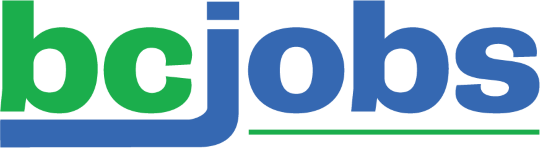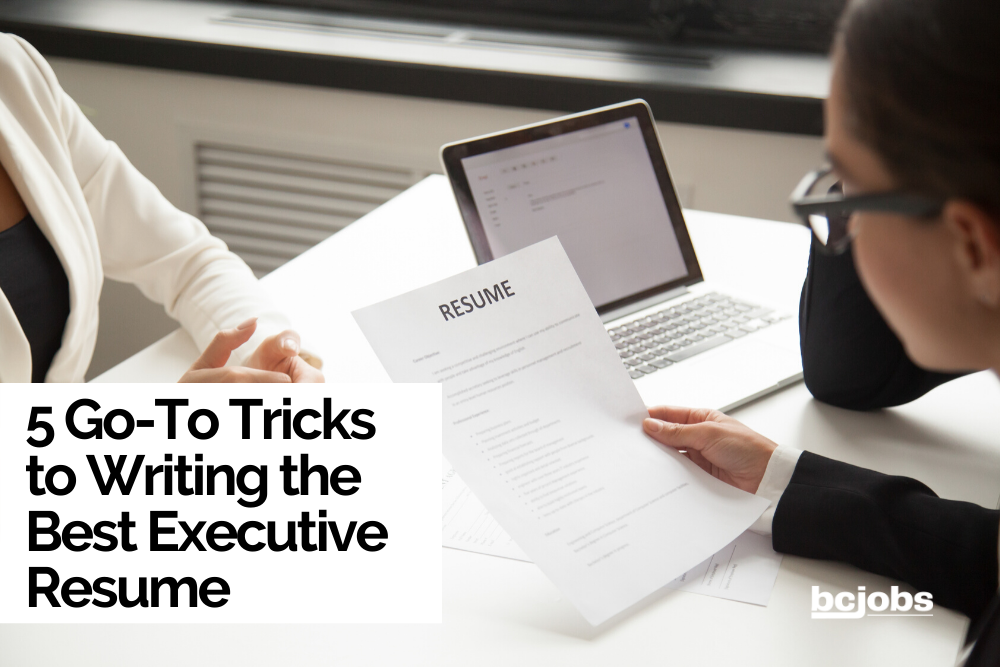Your resume is an important step in getting your foot in the door at a new business. When seeking an executive position, it’s critical that you provide an executive resume that demonstrates you can see the big picture and contribute to the overall health of a business.
1. Keep It On One Page
Don’t turn in a multipage resume and expect it to be read, especially if you’re sending it electronically. Make sure to upload your single-page resume in an easy to read but not an altered format, such as a pdf. Use fonts that will catch the eye but not get in the way of clarity.
A justified font will turn your single page into a blocky mish-mash, so consider using a standard professional font such as Arial. Break up the sections with lines. If possible, build your resume in a table in word so you can add color to some portions of the table and easily manipulate the data to keep it on one page.
Job Search Tips: Top 15 Words to Include on Your Resume
2. Use Color to Break Things Up
Consider setting up your headings in a unique color and add underlining in the same color to keep the headings on your executive resume consistent. If you have a remarkable certification, work experience, or educational credit, flip the color of that portion of the resume to the unique color and turn the text to white [1].
For example, if you set your headings up in navy blue and participated in a study or working group that dealt with an extremely difficult topic, make sure to cite that special experience in a navy blue box in white font. That said, don’t use ultra small fonts just to fit everything in the page; you’ll make the resume unreadable.
Related Post: Important Things You Need To Include In Your Resume
3. Columns Count
Add columns to your executive resume to demonstrate growth. For example, your educational progress and advancement in previous employment settings will make great reading from left to right in columns high on the resume. If you can use three columns, consider changing the background color slightly in the second one for easier reading.
Consider starting each column with a keyword. Make this keyword a different color and set it to bold. Avoid using larger fonts in keyword layouts. Large fonts leave white spaces that look like an odd gap, and you don’t want a gap in your educational history.
Related Post: 5 Tips to Get Your Resume Noticed
4. Bullet Points
When using bullet points, take care to let the text stretch all across the page. Make sure the alignment of these bullets wraps so that all text is left-justified to the start of the top line, and that the next line doesn’t wrap under the bullet point. If you’re using numbers, use them all the way through. Be aware that numbers 1 and 2 alone can look sparse, so if you don’t have three things to list via bullet point, use a consistent symbol.
Color considerations can help when putting bullet points to use. For example, you can add bullet points around the middle of the page and use a slightly grey or tan background with different colored bullet points while you promote a new skill or educational effort. Keep the color choices simple and professional to avoid building a resume for a position working with kids.
Related Post: Search for Jobs on Western Canada’s Largest Jobs Board Website
5. Alignment
Center justification works great at the start of a section, but too much center justification will look like a recital program or a wedding announcement. Make your executive resume easy to read, share, and understand by focusing on the left justification for the basic features of any resume, such as Degrees Earned or Previous Work Experience. Again, if you’ve participated in a committee that was working on a particular problem or project in your community, you can use center justification, a color change, or a font change in this section only.
Consider adding a hyperlink to this section to a particular newspaper article or community website in this section. Encourage the folks reviewing your resume to find out more with a simple click of the mouse.
Your resume needs to match all your online profiles, including LinkedIn. Be aware that your Facebook page may be stalked. Try to keep your posts pleasantly neutral, and if you can’t, go through and delete any recent unpleasantness that you or others may have said or done online.
About the Author
Simon Chou is the Vice President of Operations and Growth at BCjobs.ca. Over the course of his career, he carved a niche in brand development, marketing strategy, and online presence for startups. Prior to joining BCJobs.ca, Simon was an advisor for several global blockchain projects including Litecoin, NEM, and Ripple. In the past, he also worked with Fortune 500 companies in the healthcare space through SM Digital—a global marketing agency.
Tags: executive resume, how to write a resume, resume templates, resume writing tips, sample executive level resumes, write an effective resume, write an executive resume