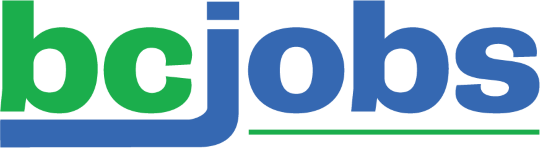Search a resume database with ease and improve your recruitment processes. From Google to resume databases, online searches have become an everyday part of human resources management. Nowhere has this become more important than in recruitment. By learning tips and tricks to search resume database systems, you can gain an edge in the recruiting process. Instead of wasting time on irrelevant search results, you can dig up more targeted resumes. Here’s how.
Search a resume database with ease and improve your recruitment processes. From Google to resume databases, online searches have become an everyday part of human resources management. Nowhere has this become more important than in recruitment. By learning tips and tricks to search resume database systems, you can gain an edge in the recruiting process. Instead of wasting time on irrelevant search results, you can dig up more targeted resumes. Here’s how.
Tips for searching online databases
• Use keywords to target specific skills and experience. Search for something general like “marketing” or specific like “marketing director”.
• Spell carefully. Typos and misspellings will bring up few, if any, results.
• Broaden your search. You may want to hire a “rocket scientist” but you’ll bring up more candidates if you broaden your search to “astrophysics”, “aeronautics”, “astronautics” or “engineering” to capture all relevant postings.
• Turn to Boolean commands. If you’d like to make sure all terms are included in a search, use AND: “marketing and software”. If you’re flexible about results, use OR: “manager OR coordinator”.
• Pay attention to dates. If you’re looking for resumes, consider whether you want recent additions to the database or older ones. If you search the database regularly, you may want to pick a period that covers the time elapsed since you last searched.
• Start with resume titles – then dig deeper. Occupations flush with candidates may be so popular that you only need to search resume titles. But, if you’re looking for a highly specialized candidate, you may need to look at keywords in the resume – and use more generic search terms.
• Get specific by using advanced search. Target education level, years of work experience and educational requirements, so that you can limit your search results to the most relevant candidates.
• Don’t be too specific about location. Avoid searching for “Ontario” if you’re in Ottawa – nearby candidates may be just across the bridge in Hull and Gatineau, Quebec.
Related
• Try recruiting non-traditional candidates
• Employment assessment test tools