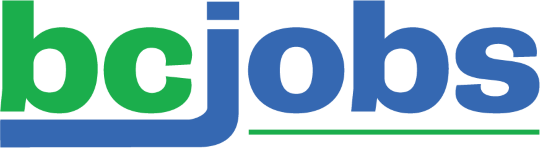LinkedIn has long evolved from a simple website for job search to professionals’ social media. It’s the one trump card you have to ascertain you always have work lined up even when you’re not actively looking for a job. It’s a tool for career advancement as it is for simply forming strong connections with people in your industry. It doesn’t matter what your job is at all. You could be a model, actor, or photographer, and LinkedIn would still be relevant to you.
So, let’s see how you should use LinkedIn when you are not in job search mode.
Using LinkedIn When You’re Not Looking For A Job
1. Optimize your LinkedIn profile
What do you do when you meet someone or come across their name in some capacity? Look them up on Facebook? Probably, if it’s a personal connection. But if you want to know about the person in a professional setting?
You probably type their name into Google. What comes up when you do? A business page or website if they have one and right underneath, their LinkedIn profile. Often, you end up clicking on their LinkedIn profile. You know you can get the best idea of who this person is professionally on their profile.
Well, wouldn’t it be the same for anyone searching you up?
There are four main points you should focus on with your profile:
- The About section is a typical bio area. List your achievement and explain what you do there. However, make it fun and interactive.
- A profile picture with a clear focus on your face. It’s one of the ways people determine your legitimacy.
- Your headline is what catches people’s attention enough to look through your profile. You also come up frequently in people’s searches based on your headline.
- Use the Cover Story section to give a small pitch. It’s right behind your headshot and instantly has people’s focus.
2. Use the best of the features
Some LinkedIn features have the express purpose of showcasing why you’re different from others. In the Featured section, you can link your publications, white papers, video, and images. It’s at the top, and a way to give people a peek into your work.
The background feature is another small glimpse into who you’re. However, you do it with an appropriate photo that tells a story rather than words.
3. Connect with others
LinkedIn is a social media site now. You’re supposed to connect with others, exchange messages and stay in touch by commenting on their posts. It’s a good way to keep track of your employers, colleagues, and clients. LinkedIn is where you can meet new people in your industry and keep the bond you had with your previous colleagues.
Plenty of people share content in their industry. They add their own touch and experience to the stories to make them valuable to others. When you share content this way, new people know they aren’t alone. At the same time, it demonstrates your expertise to future clients and employers.
4. Build strong connections with your company
When you amplify your brand on LinkedIn, you also do it for your company. People who know you from your post also associate you with your company. Additionally, by sharing content from the company, you can boost the company’s social media. You also learn about what’s happening in other divisions inside your company.
You get to interact with people outside the hierarchy and keep an eye on opportunities in other sectors of the company.
5. Learn new skills
LinkedIn is as much for networking as it is for learning. The entire LinkedIn Learning section with free and paid courses you can take to add as certificates to your profile. There are groups where people from the same industry react and share valuable content. Even your feed will have all kinds of important information from different people.
It’s like reading the news without opening a newspaper. So, stay up to date with the world and improve your skills.
Final Thoughts
Well, it’s good to know how to use LinkedIn when you are not looking for a job. Because when you would be, this is the same network and platform that will help you find one.
About the Author
BCjobs.ca is Western Canada’s largest job board, and host of “Innovators” a weekly podcast interviewing top recruiters in BC and across Canada. Check out our recent interview with Daniel Ballingall, Director of National Sales Activation at TELUS, (Podcast link), and Natalie Murray, Principal Recruiting Manager at Relic Entertainment (Podcast link).